Love it or loath it, the use of digital technology in Early Childhood Education and Care (ECEC) has become the norm for many ECEC services across the globe. Whilst there are countless debates on the pros and cons of technology use in young children, the fact is, technology is easily accessible and very much a part of life for many children.

So, as educators what do we do?
Well, it really does come down to your pedagogy and service philosophy. However, it is important to note that when digital technologies are used in a meaningful way, they can become valuable tools for children learning in a 21st-century world. We can support digital technology alongside our current pedagogy and use it to enhance current learning and outcomes.
Here in Australia we are guided by the Early Years Learning Framework (EYLF), which advocates for the use of technologies: “Digital technologies can enable children to access global connections and resources, and encourage new ways of thinking” EYLF p.18
Of course, there are some important points to reflect on when using digital technologies with children, such as; safety, content, learning outcomes, social aspect and time spent using digital technologies. All important factors to discuss and think about when introducing digital technologies into your service.
We wanted to give children a ‘voice’
The idea is, that children (with the help of educators) can safely use technology to share their own stories on Kinderloop. This could be a collection of photos from their day, maybe a photo of artwork or something they have constructed that they want to share or revisit, it could even be a video they have made! Kinderloop gives children a safe & secure platform to share their story whilst in an ECEC setting, thus proving educators and family members a new perspective of a child’s day.
The child posting feature allows children to use a device or computer to create posts, and add videos, photos, emojis and/or text. They can post these to educators and/or family members. Children can then view their own feed that they have created.
When the team at Kinderloop HQ created the child posting feature, it was originally aimed at older children (OSHC/OOSH & Primary school ages). However, we soon realised the value for some of the younger children learning to navigate digital technology too! Early Childhood Australia recommends that young children co-learn alongside educators when using digital technology, this type of scaffolding plays an essential role when using digital technologies.

How to get started using the child posting feature on your Kinderloop
Educators: Setting up child posting
Step 1: Log onto your Kinderloop via the web > settings > children > scroll to the bottom & select ‘child post set up’
Step 2: In this area, you can select the groups you wish to generate a QR code for (these will be used by the children to log in) > press ‘generate QR code’
Step 3: Print the QR code and place it in a child-accessible area OR click on the QR on your computer/device for children to access
Children: Using the child posting feature
A tip* It will be helpful for children to work through these steps with an educator
Step 1: Scan or click the QR code
Step 2: Select who you are from the list of children in your group
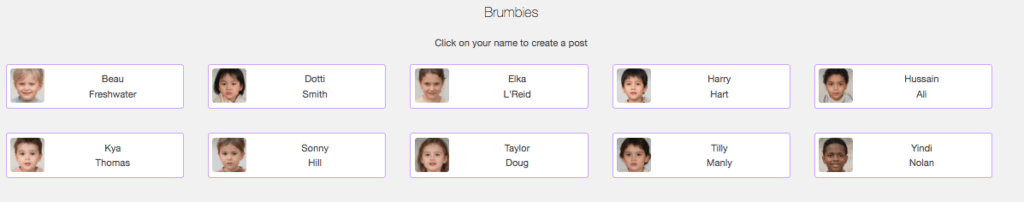
Step 3: Next, Kinderloop will double check that you are clicking on the correct child
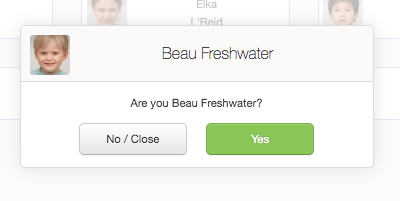
Step 4: Kinderloop will ask what you would like to do? ‘View my feed’ or create a ‘new post’
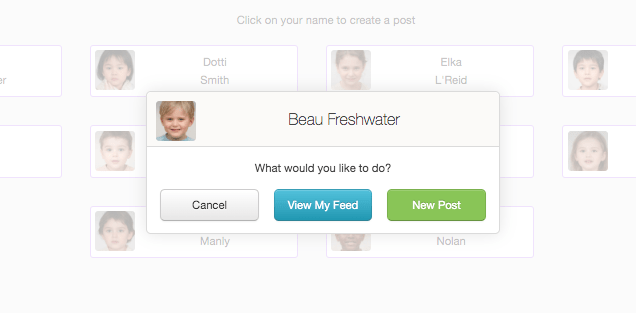
Step 5: ‘View my feed’ allows you to revisit your posts
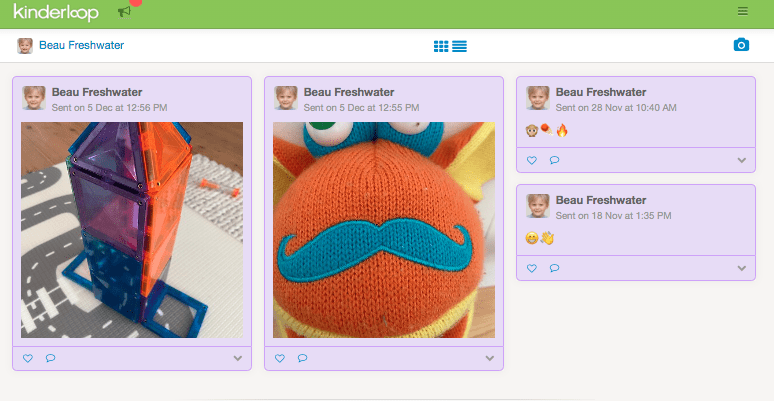
Step 6: ‘New post’ provides the opportunity to post a picture, video, text or resource.
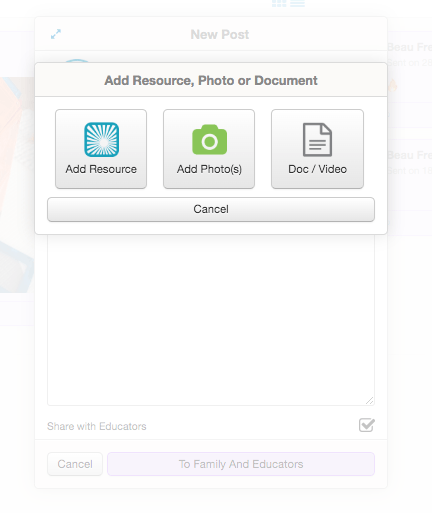
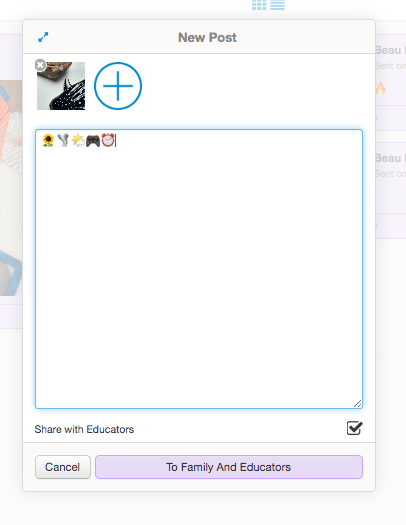
Ta Da! Enjoy showcasing the best bits of your week using the Kinderloop child posting feature!
Happy Kinderlooping!
Follow along on our social pages to ensure you don’t miss out on all of the Kinderloop tips & hints, and learn about our new features!
Facebook
Instagram
