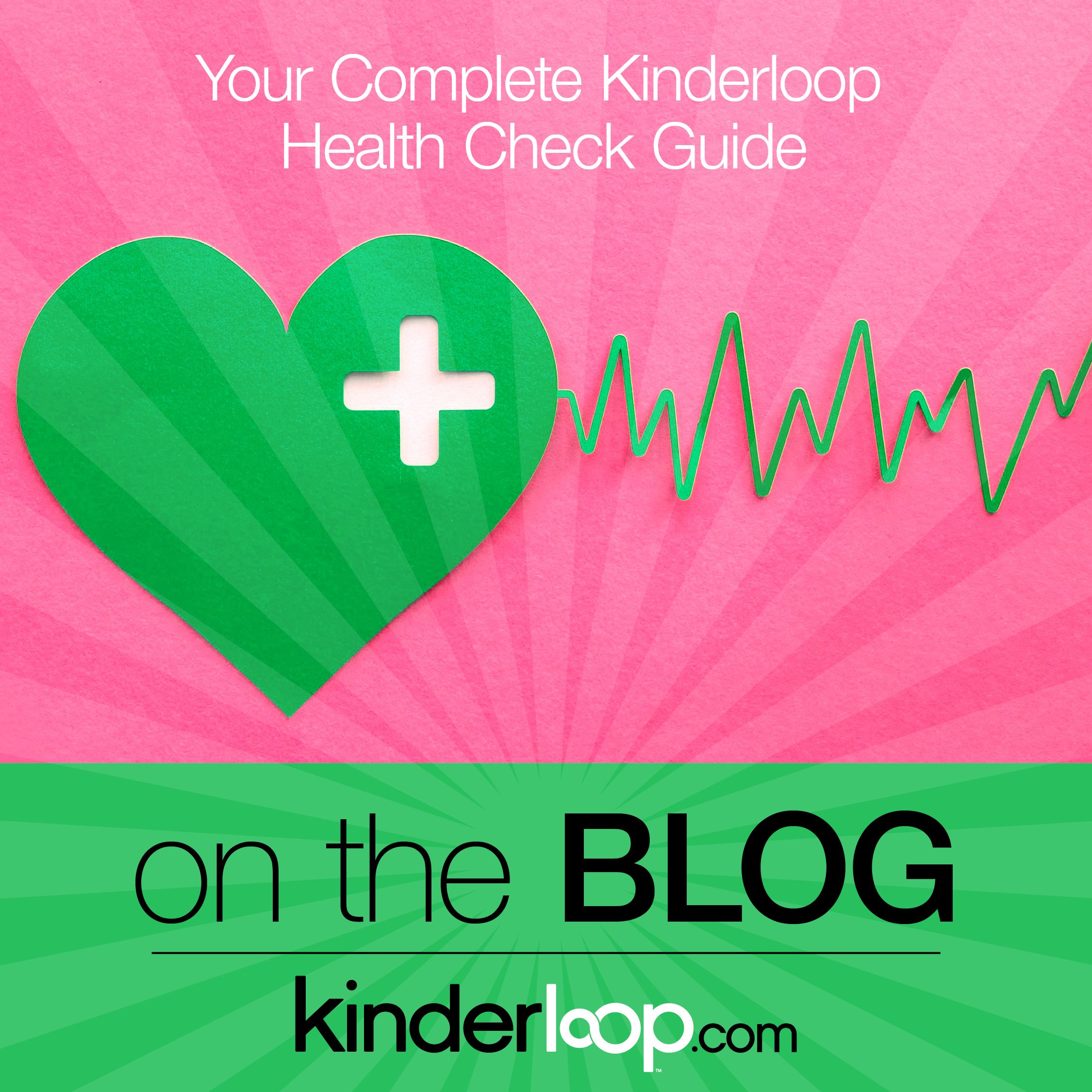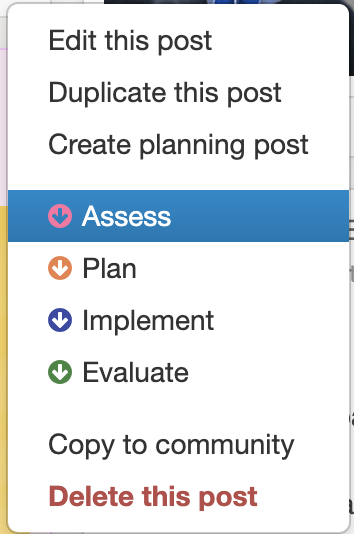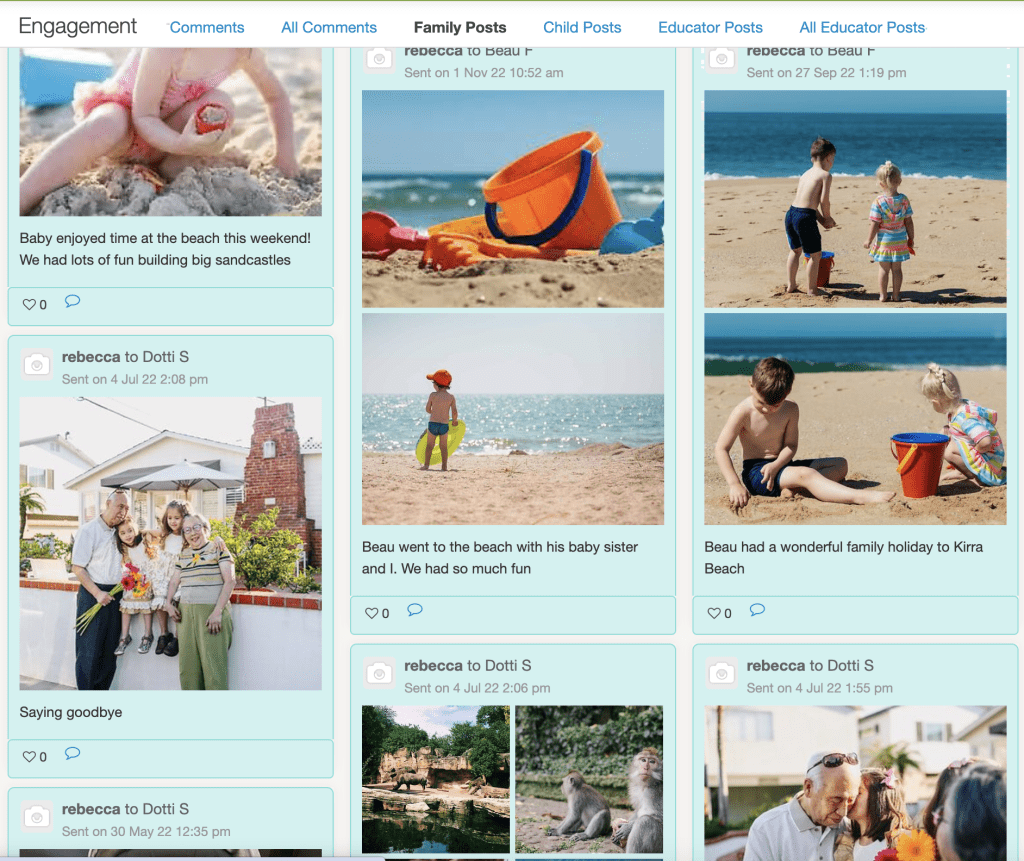Are you making the most of your Kinderloop? Here at Kinderloop, we understand the juggling act of daily responsibilities educators have, which is why we’re here to offer reassurance and guidance on optimising your time using Kinderloop. Work smarter, not harder!
Learning Tags
Let’s start with a crucial aspect of Kinderloop: Learning Tags. These are your secret weapon for organising and accessing information quickly. By utilising learning tags, you not only streamline your workflow but also unlock the power to generate insightful reports like summative assessments & developmental summaries. Remember, working smarter, not harder, is the key!
Add our pre-loaded tags into your Kinderloop via the ‘Learning Tag’ area in your settings. You can also customise and create your own sets of tags to keep your Kinderloop organised. Some of our favourite tags are Observation, Reflection, Goal, Office & QIP, we are sure you might have some excellent ideas too!
Reporting
Why break a sweat when Kinderloop can do the heavy lifting for you? Utilise the reporting area to gain insights into your Kinderloop usage. Monitor post counts per child, track tag utilisation, and even identify top-contributing educators. Harness the potential of child-related reports, such as summative assessments and goal setting, all tailored to your needs. Simply navigate to settings > reports > see the power of reporting.
Child List Insights
When creating a new post, pay attention to the child list. Stars indicate that there is a planned activity for that child for the day, while numbers next to a child’s name signify how many posts a child has been tagged in. Stay organised and keep track of daily engagements effortlessly with this intuitive feature.
Automatic Planning Cycle
Learning is a journey, not a destination. Kinderloop’s automatic planning cycle ensures that every step of a child’s learning is documented seamlessly. By posting and sharing information in real time, you empower family members to be active participants in their child’s learning process. Come back and add the next part of the cycle when the child is ready to embark on the next phase of their journey.
Want to see all the link posts a child has ever had? Easy peasy with Kinderloop! Simply navigate to the child’s profile area to conveniently view all linked posts in one place.
Incident & Medication Charts
Say goodbye to endless paperwork headaches with Kinderloop’s online incident and medication charts. Effortlessly track injuries, illnesses, and incidents, as well as medication use, all securely stored for quick retrieval. Discover patterns to identify peak times and days for incidents, empowering you and your staff to proactively minimise risks at your service.
Daily Activity Charts
Simplicity is key when it comes to daily activity charts. Prioritise the essentials for children, ensuring clarity and relevance in every entry. Keep your daily, weekly, and monthly checklists meticulously organised to streamline operations. Boost accountability by configuring notifications for incomplete entries, leaving no detail overlooked. *Our tip is to keep charts and checklists to a minimum to help educators focus on the important stuff — less is more. Each checklist within Kinderloop is only visible to the group participants to which it is attached. Admins, however, have the privilege to view all activity charts across the platform. Finally, utilise the “last modified” option to automatically add the educator’s name to the chart when they fill it out, enhancing transparency and accountability.

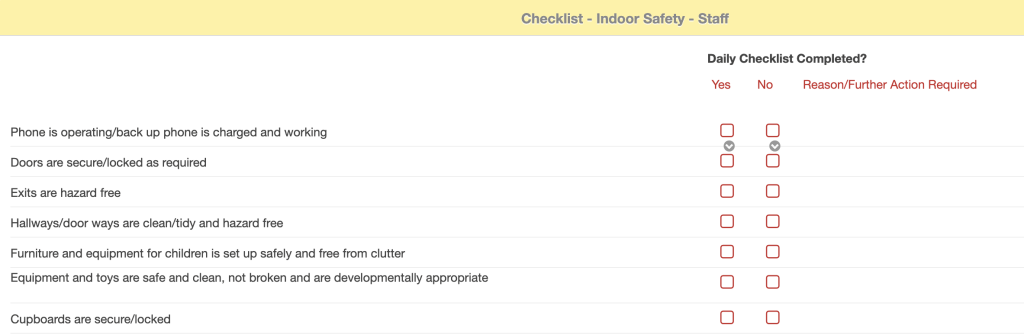
Sleep Timer
Ensure optimal rest and safety with Kinderloop’s sleep timer feature. Set reminders for safe sleep checks, and share vital information regarding a child’s sleep status with family members. It’s peace of mind, delivered straight to your fingertips. Tip, this feature works best when it is left open, if you have an additional device it can come in extra handy!


Family Engagement
Strengthen your connection with families by enabling blue posts and foster open communication. Additionally, utilise the survey feature to regularly gather valuable feedback to continuously improve your service. After all, collaboration paves the way for excellence in early childhood education.
Got some awesome ideas you want to share with us? Hit the ‘Help’ button in your Kinderloop app now
Happy Kinderlooping!
Follow along on our social pages to ensure you don’t miss out on all of the Kinderloop tips & hints, and learn about our new features!
Facebook
Instagram