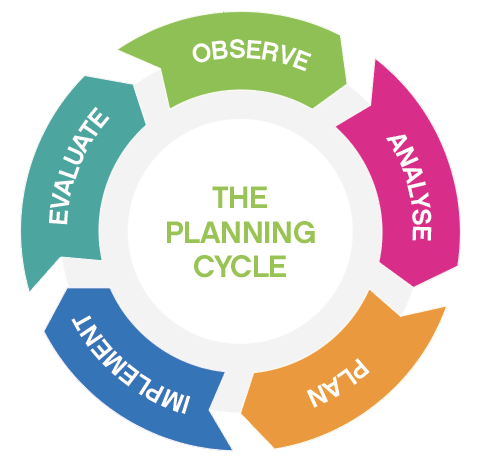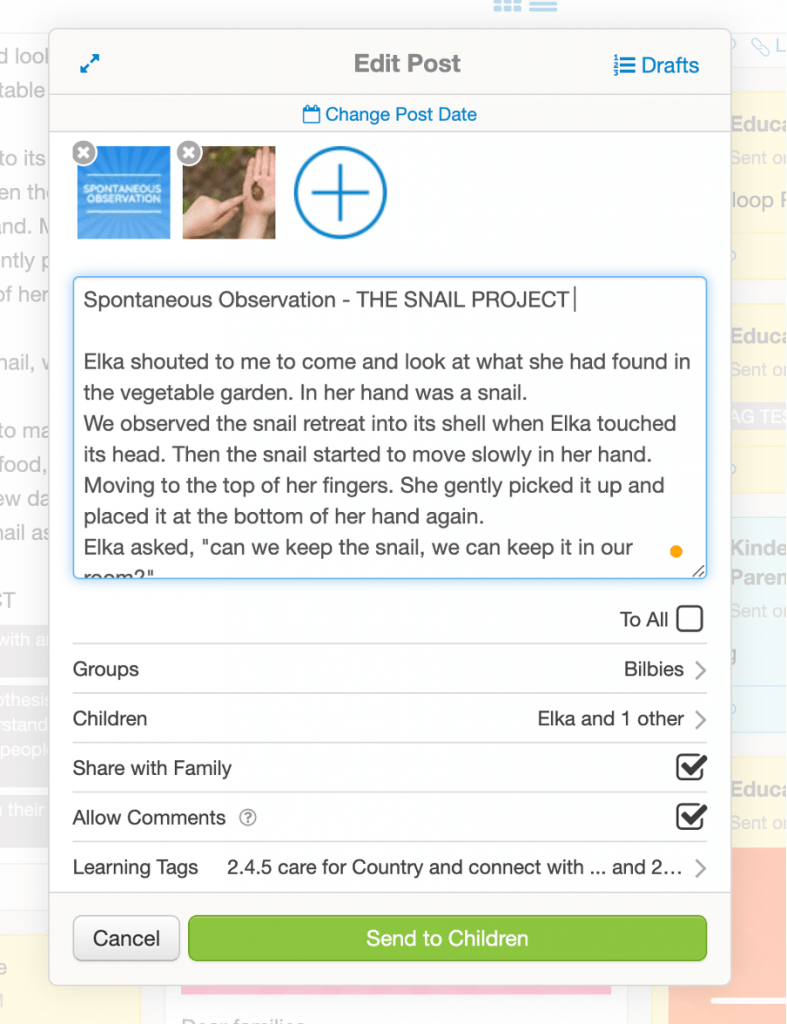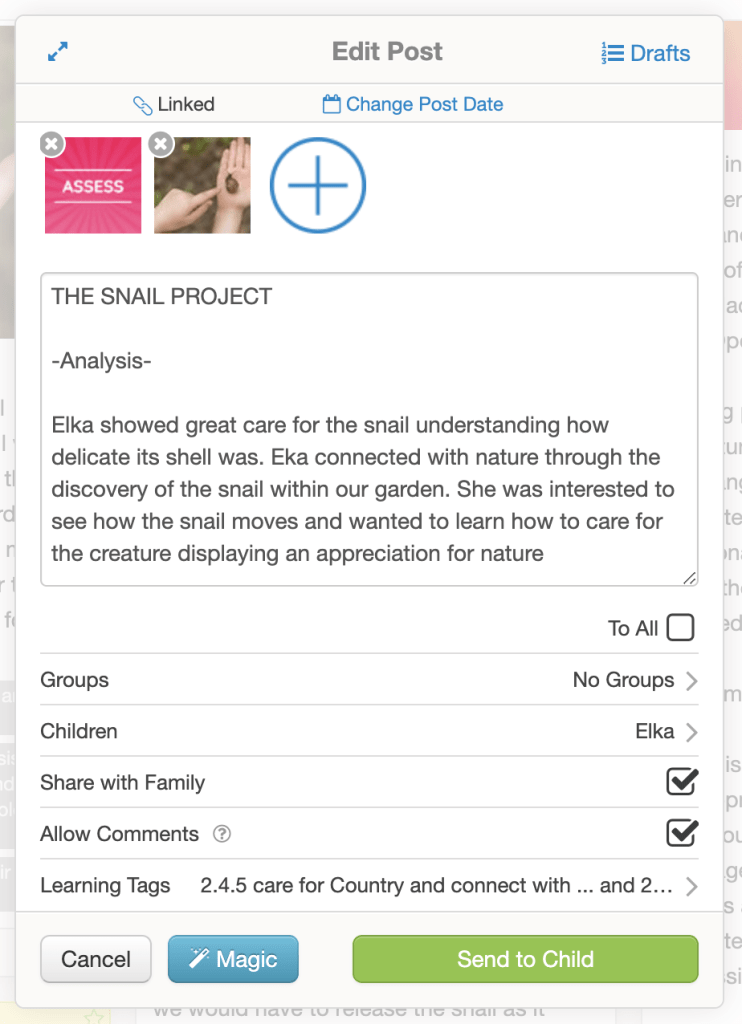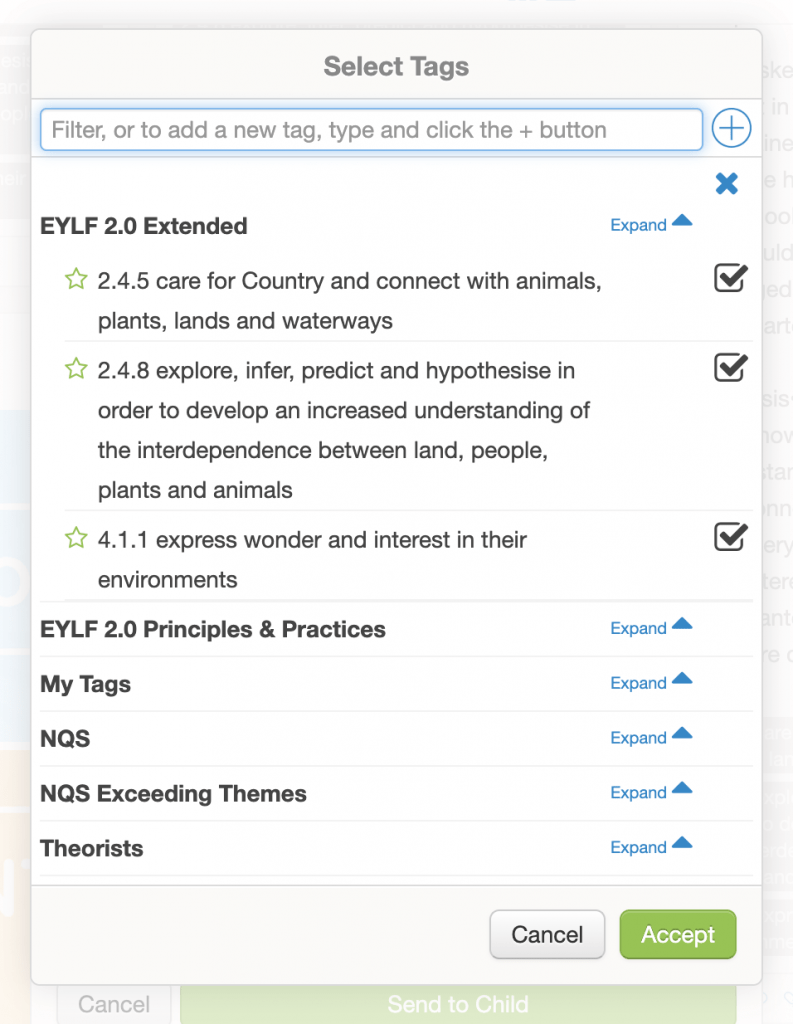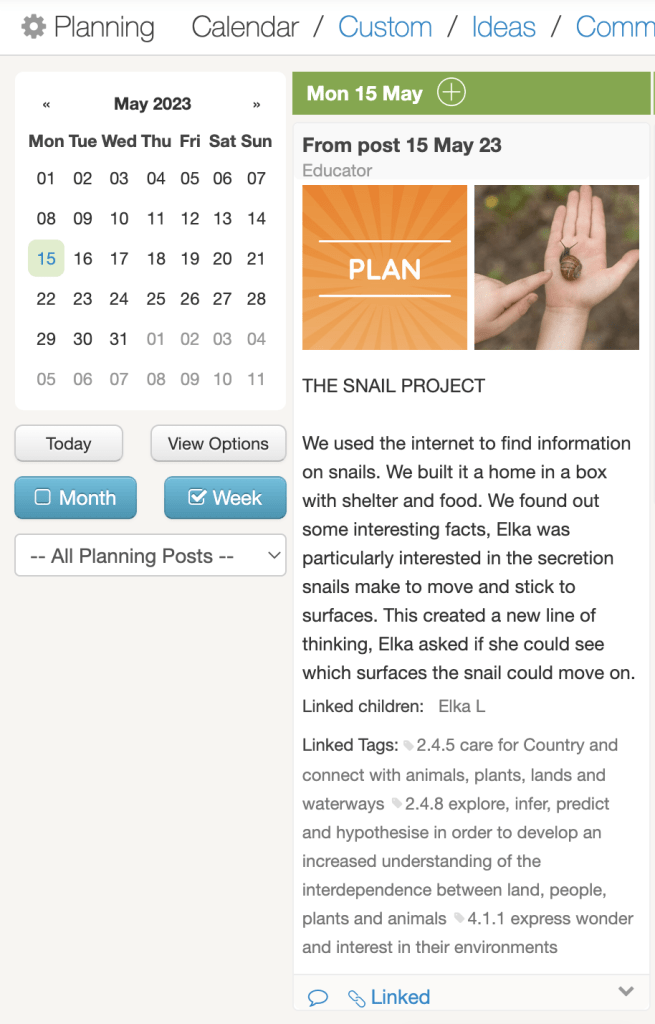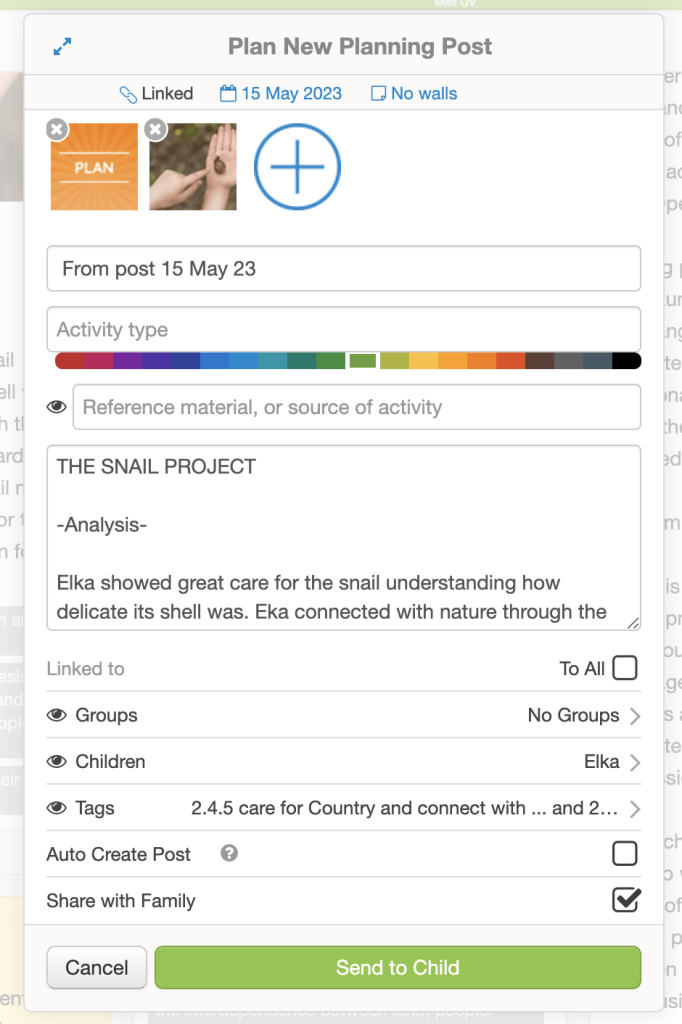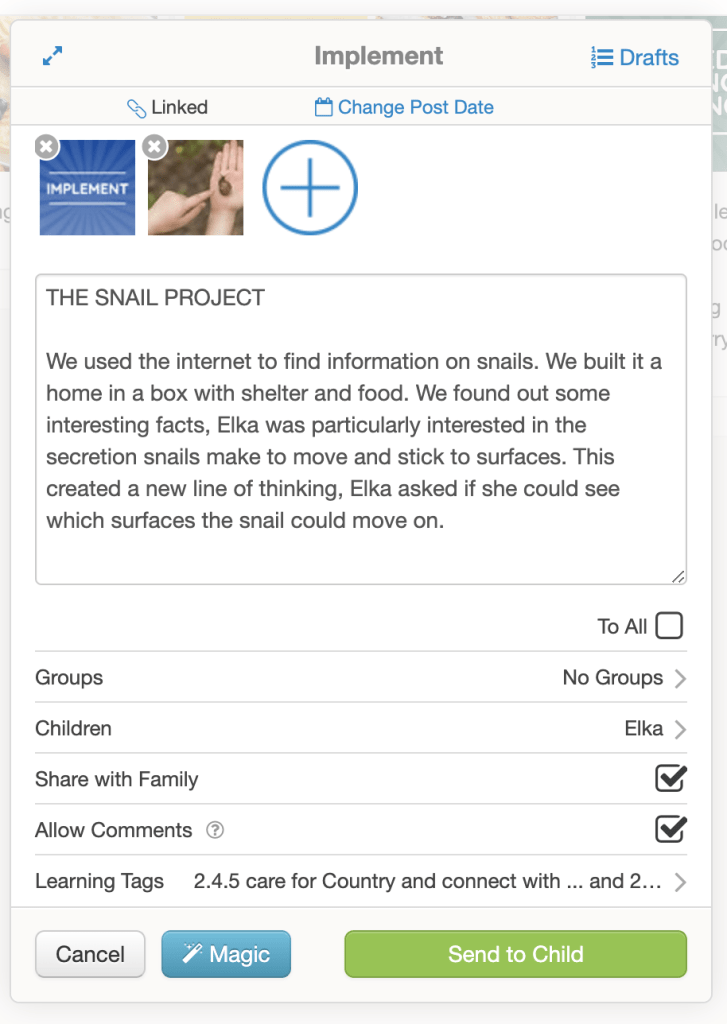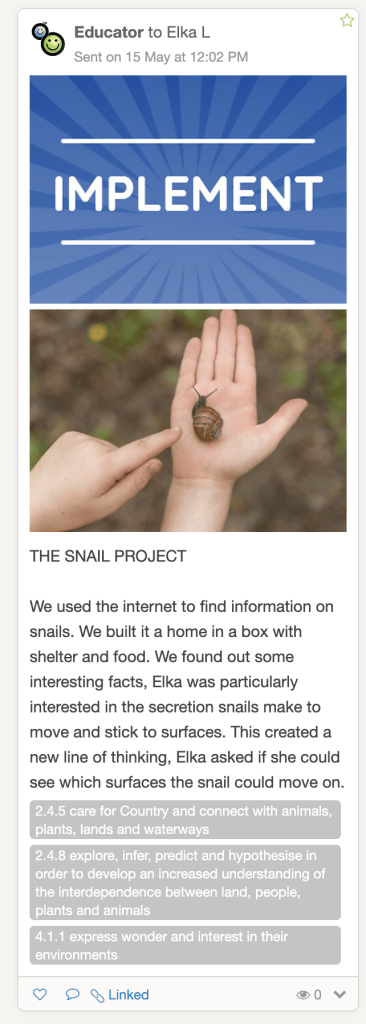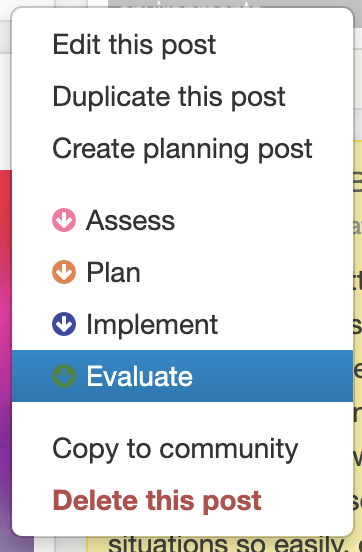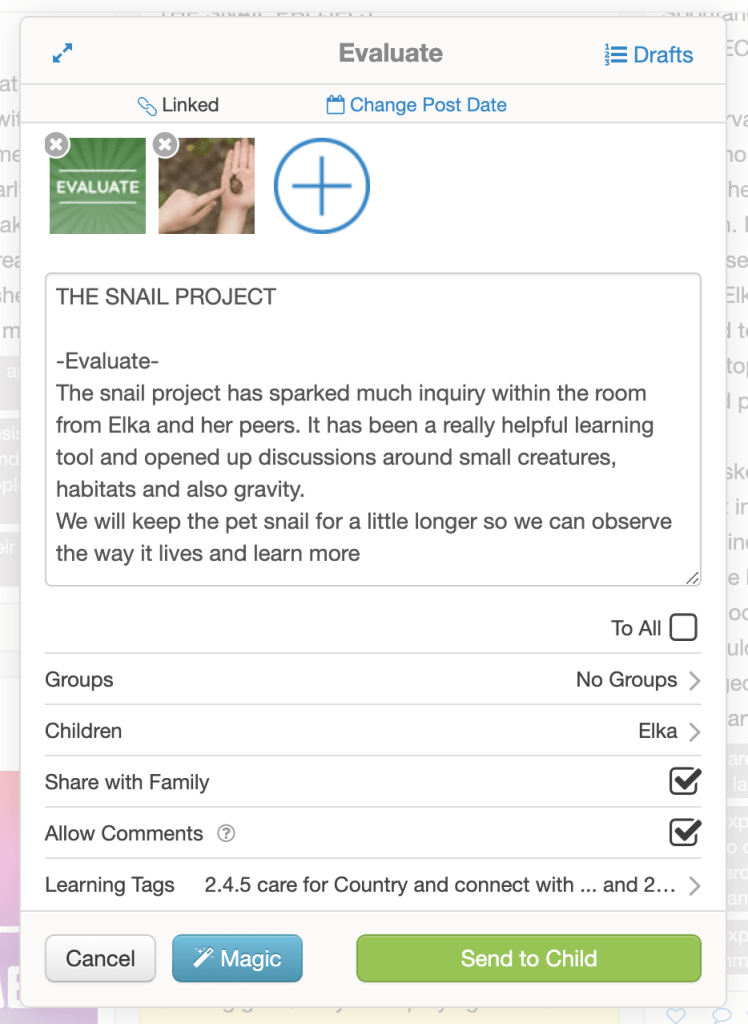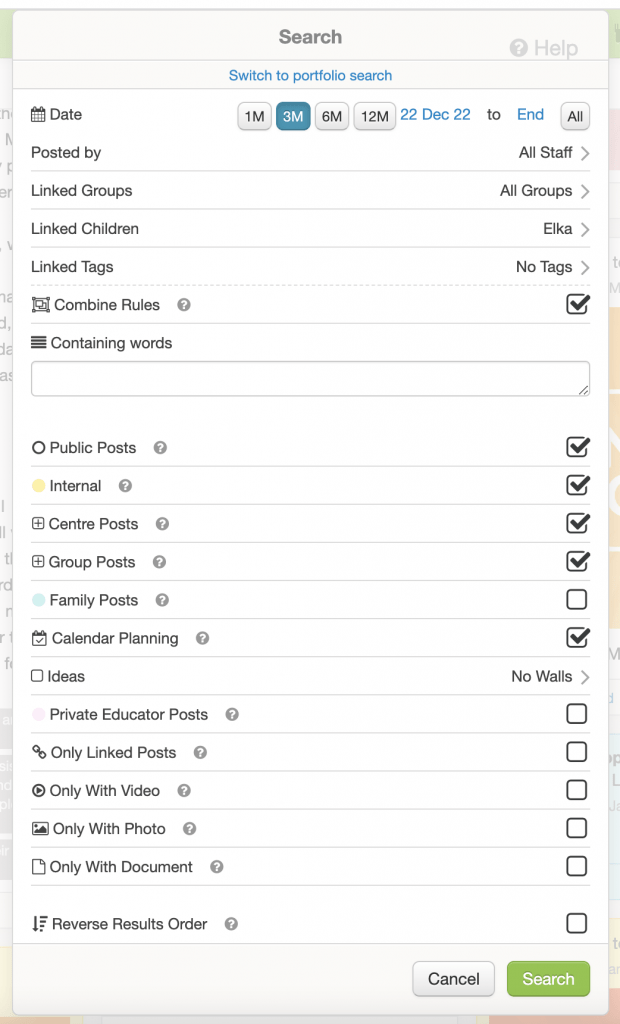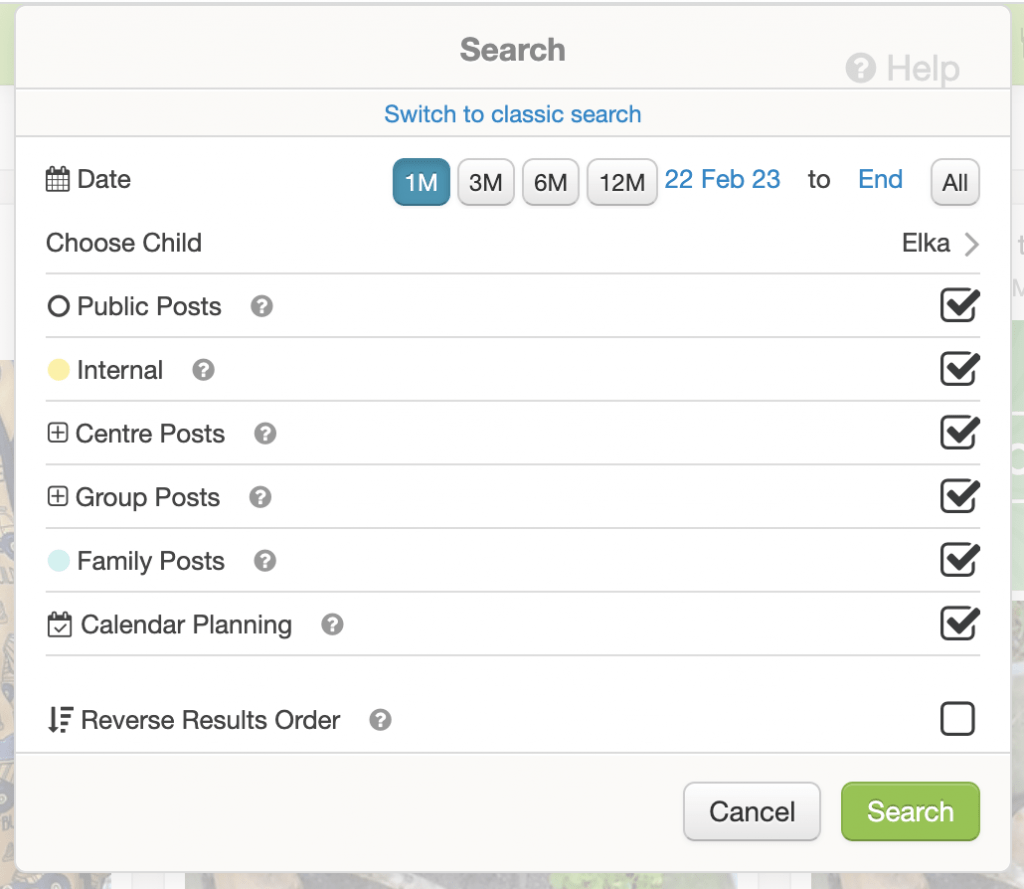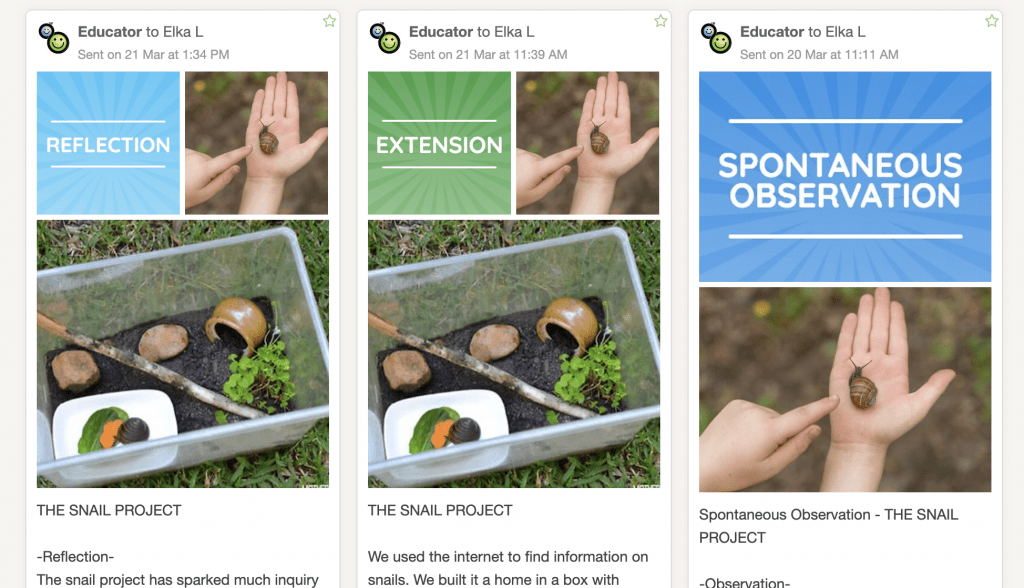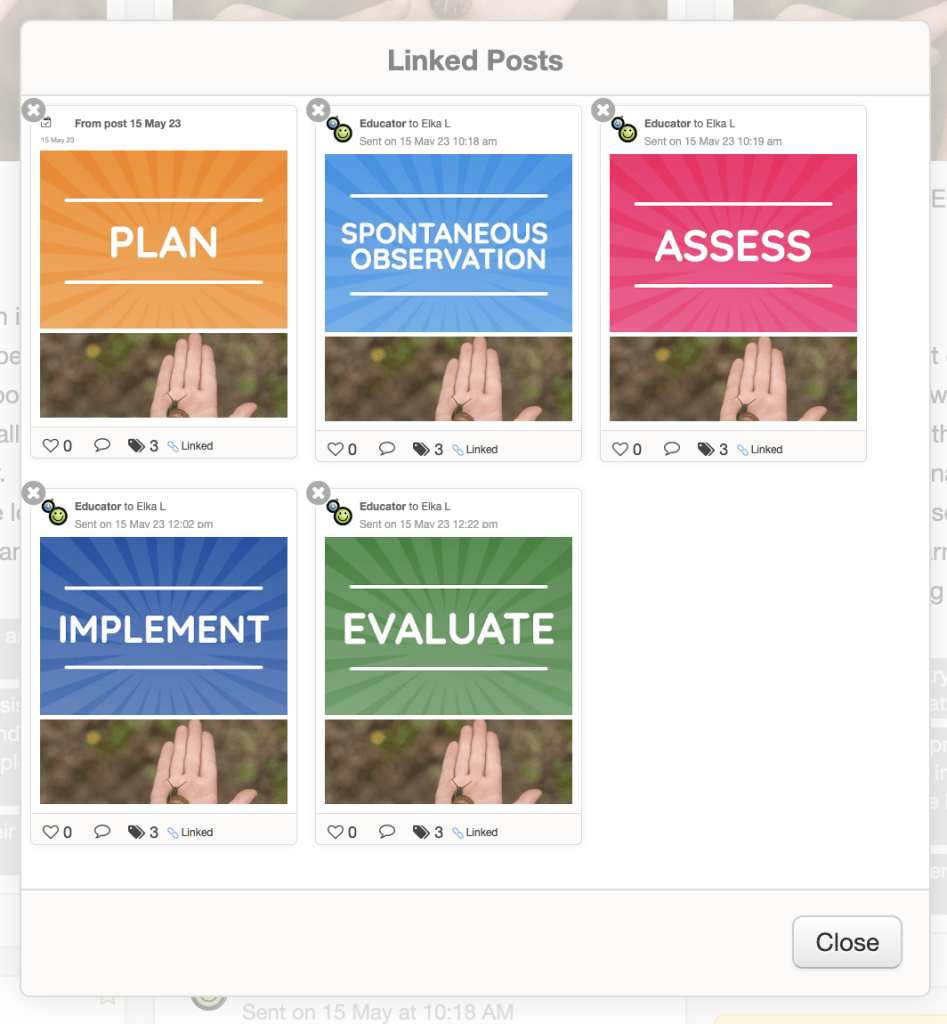We asked our in-house Ed Leader to explain what a planning cycle might look like in your Kinderloop. Here is what she said…
Here at Kinderloop, our aim is to empower educators to use their Kinderloop in a way that captures their pedagogy whilst supporting them to simplify their documentation.
We give you the tools and you are the creator.
Importantly, there is no one right way to plan and program. Each service, educator or scheme will set out different expectations on how to gather, document and show a child’s assessment for learning and the curriculum they are part of. This is why we offer you the flexibility to document how you need to within your Kinderloop with multiple ways to show your program.
Why do we plan & program and what are the requirements for planning in early childhood here in Australia?
There is no prescribed method in the National Law or National Regulations for documenting assessment of children’s learning. However, educators are guided by the frameworks, and outlined within the Early Years Learning Framework (EYLF) and My Time Our Place (MYTOP): “Assessment is a process used by educators to gather information about what children know, understand and can do. This information should be analysed by educators to plan effectively for each child’s learning. Assessment information can also be used by educators to reflect on their own values, beliefs and teaching practices, to communicate about children’s learning with children and their families. Assessment documentation must be kept for each child” (ACECQA – Guide to the Education and Care Services National Law & Care Services National Regulations, 2011) You can find out more here
Section 168 of the National Law states that an educational program must be delivered to all children being educated and cared for by an education and care service. Furthermore, an educational program has to contribute to:
The following five outcomes for each child –
- the child will have a strong sense of identity;
- the child will be connected with and contribute to his or her world;
- the child will have a strong sense of wellbeing;
- the child will be a confident and involved learner;
- the child will be an effective communicator.
The EYLF provides educators with a five-step process, that assists in developing quality programs for children within their care. The wording within the planning cycle varies greatly from service to service:
OBSERVE / Listen / Collect information > ASSESS / Analyse / Interpret learning > PLAN / Follow Up / Design > IMPLEMENT / Extend / Enact > EVALUATE / Critically reflect
How to create a planning cycle in your Kinderloop
Let’s start with creating a ‘post’. A post is the simplest form of documentation within Kinderloop. A post on your feed is where you can start your planning cycle from. Outlined below are the five steps of the planning cycle and how to do this in your Kinderloop.
1. Observe/collect information (create a post)
Observe meaningful experiences (planned or spontaneous) and create a post on your main feed to document them. This could be a group or individual child post or a post about an experience with families or the local community. Find a style of documenting that suits you; you may prefer to write an anecdotal type of post, create a running record style post or perhaps use a learning story type approach. Whichever way you document your observation, it is important to stay factual.
2. Assess the information you have observed (Assess option)
From your observation, you have the opportunity to assess or analyse the information you have observed and link the learning outcomes a child has achieved. This is an important part of a child’s assessment, providing insight into a child’s strengths, interests, development and needs, all of which will support you in creating a responsive child-centred program. You can select the assess button from the drop-down menu, or write the analysis in the body of your observation post.
3. Plan/follow up/design (Plan option)
From the information you have analysed, you can then plan for a child’s further learning and development. Planning can be written within the post itself or comments section, or you might like to select the ‘plan feature’, to add these ideas directly to your planning calendar or ideas wall. This is what will build your program.
4. Implement/extend (Implement option)
Implementing your plan is where your ideas to support a child’s learning & well-being come to life. From your planning posts, you can document what you implemented, this can be done within the body of the planning post or added to the comments section, OR you can select ‘implement’ to create a new linked post documenting the experience (this post will be on your main feed). Sometimes what we have planned inevitably does not happen, it’s important to document what happened instead.
5. Evaluate (Evaluate option)
Finally, you can reflect/evaluate the experience that happened (or didn’t happen). This allows you to critically reflect on what worked & what could be done better, informing your practice for future planning. You can add your reflection/evaluation to the main body of the post or comments section, OR select ‘evaluate’ – creating a new linked post to document your reflection/evaluation. Critical reflection is an essential part of the planning cycle.
Don’t forget, you can add extra ‘options’ in when required. For example, you may want to evaluate on an observation before you create a plan. Or you might have an ongoing project and want to link many planning cycles together to show ongoing learning.
View your cycle of planning
The fastest way to show a child’s learning is to conduct a search. Using the search feature in your Kinderloop allows you to combine as many ‘rules’ as you like in order to find the posts you need. You can switch between the ‘classic’ and ‘portfolio’ searches to narrow down posts for a particular child. If you know some key words, it’s super handy to add them in
This will bring up the posts you have searched for
Then if you used the automatic ‘linking feature’ when creating the posts you can click on the small link icon to view the full cycle of planning
Now you have an idea of how to capture, document and show a basic planning cycle in your Kinderloop. In Part 2 of our Planning and Programming blog, we will look at the different ways you can use your Kinderloop to plan and find a way that suits your service.
Happy Kinderlooping!
Follow along on our social pages to ensure you don’t miss out on all of the Kinderloop tips & hints, and learn about our new features!
Facebook
Instagram