What are Developmental Milestones?
The Early Years Framework (EYLF) provides educators with a guide to assess young children’s development, using developmental milestones. Understanding developmental milestones helps educators identify gaps and support children effectively. However, the EYLF emphasizes that each child’s learning is unique and progresses differently. Instead of using the developmental milestones as rigid checklists, educators are encouraged to view them as informative resources.
So how do you use developmental milestones in your Kinderloop?
Kinderloop’s developmental milestone learning tags have been around for some time now. However, now you can create developmental milestone reports! Providing YOU with a more comprehensive and user-friendly way to track and view these milestones for the children in your care.
The Developmental Milestone Feature
1/ Enable the Feature:
To get started, go to your Kinderloop options and turn on the new developmental milestone feature.

2/ Access ‘Developmental Milestones’:
In your Kinderloop settings, you’ll find a section called ‘Developmental Milestones.’ Click on it.
3/ Choose the Age Range:
Select the appropriate age range for the child you want to assess.
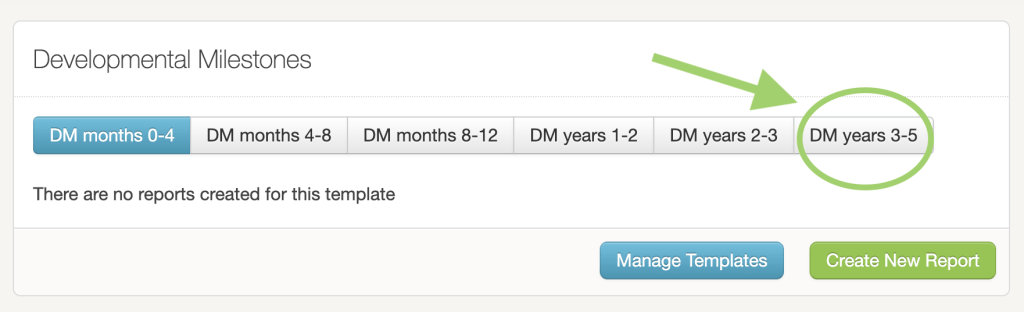
4/ Create a Report:
Click on ‘create new report’ to start
5/ Customize the Report:
When creating the report, you can do the following:
-Select the Child and Share the Report: Choose the child and decide if you want to share the report with their family.
-Save the Report: Hit the save button to generate the report.
6/ Fill Out the Developmental Milestone Report:
In this section, you can provide detailed information about the child’s milestones.
Here you can:
- Mark Achieved Milestones: Tick off the milestones the child has accomplished.
- Leave Comments: Add any comments or observations about the child’s progress.
- Include Evidence Posts: Manually attach posts that serve as evidence of the child’s achievements.
- Add Learning Tags: Utilise learning tags associated with developmental milestones.
Time-Saving Tip: If you’ve been using developmental milestone learning tags while documenting a child’s learning, Kinderloop has a handy ‘fill from posts’ feature. Just click the button, and Kinderloop will automatically populate the milestone report with information from the tagged posts. It saves you time and effort!
Kinderloop’s new developmental milestone feature makes it simple and comprehensive to track children’s progress. By following a few easy steps, educators can create milestone reports, mark achieved milestones, leave comments, attach evidence posts, and use learning tags. Kinderloop’s ‘fill from posts’ feature further streamlines the assessment process. With this feature, educators can enhance their assessment practices and gain valuable insights into children’s development.
REMEMBER: Developmental milestones provide a rough outline of what to expect at different ages and stages of development. However, it is crucial to consider individual differences and avoid making direct comparisons between children.
Happy Kinderlooping!
Follow along on our social pages to ensure you don’t miss out on all of the Kinderloop tips & hints, and learn about our new features!
Facebook
Instagram
Photo by Meruyert Gonullu: https://www.pexels.com/photo/boy-in-blue-shirt-crawling-on-puzzle-mat-7499565/
