If you’ve been a Kinderlooper for any period of time now, you’re likely aware that we highly value our Educators and we really listen when feature requests are made, actioning them whenever possible. One such request was a built-in immunisation (or vaccination) schedule that allows Educators to keep track of individual children’s immunisations whilst in care. Not always an easy task when there are multiple children in care, all on different schedules… Well, that’s about to change!
The best place to start is by logging into Kinderloop’s web browser. “Immunisation” first needs to be turned on by an Admin user. This is achieved through the “Settings” cog in the top right corner, then selecting “Options” in the menu down the left-hand side of the page.
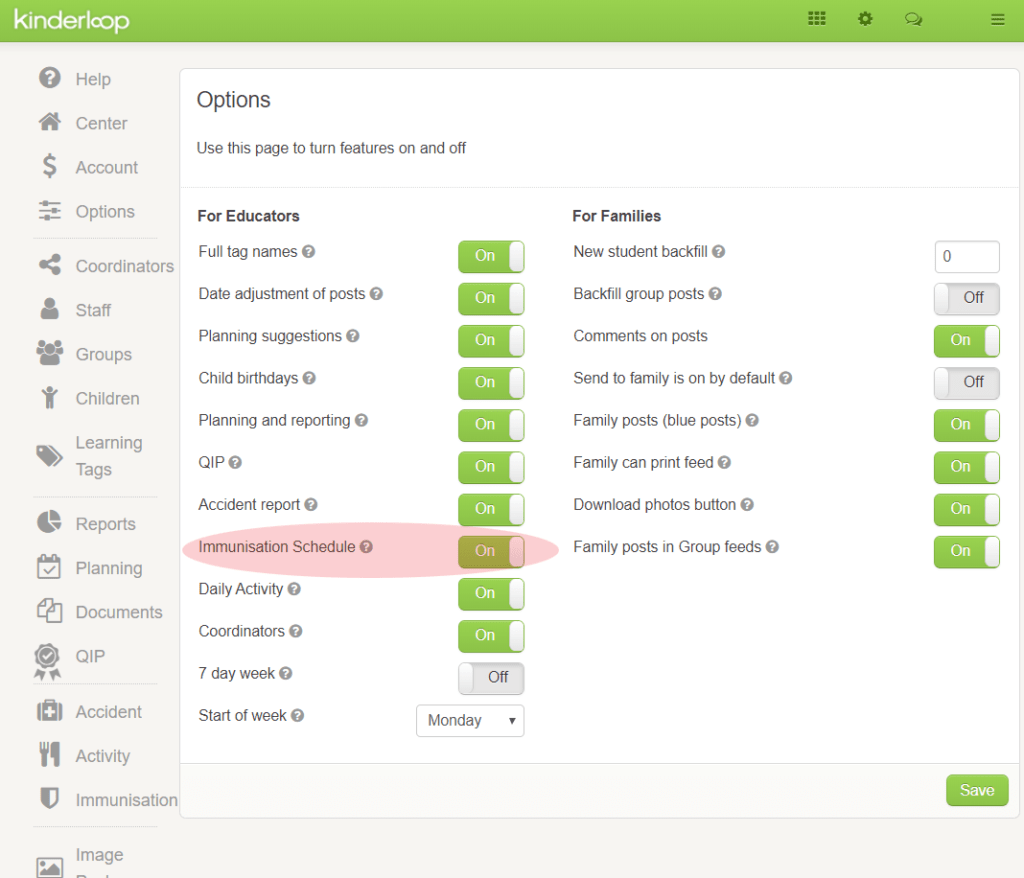
This will then add a new “Immunisation” menu item down the left hand side under Settings.
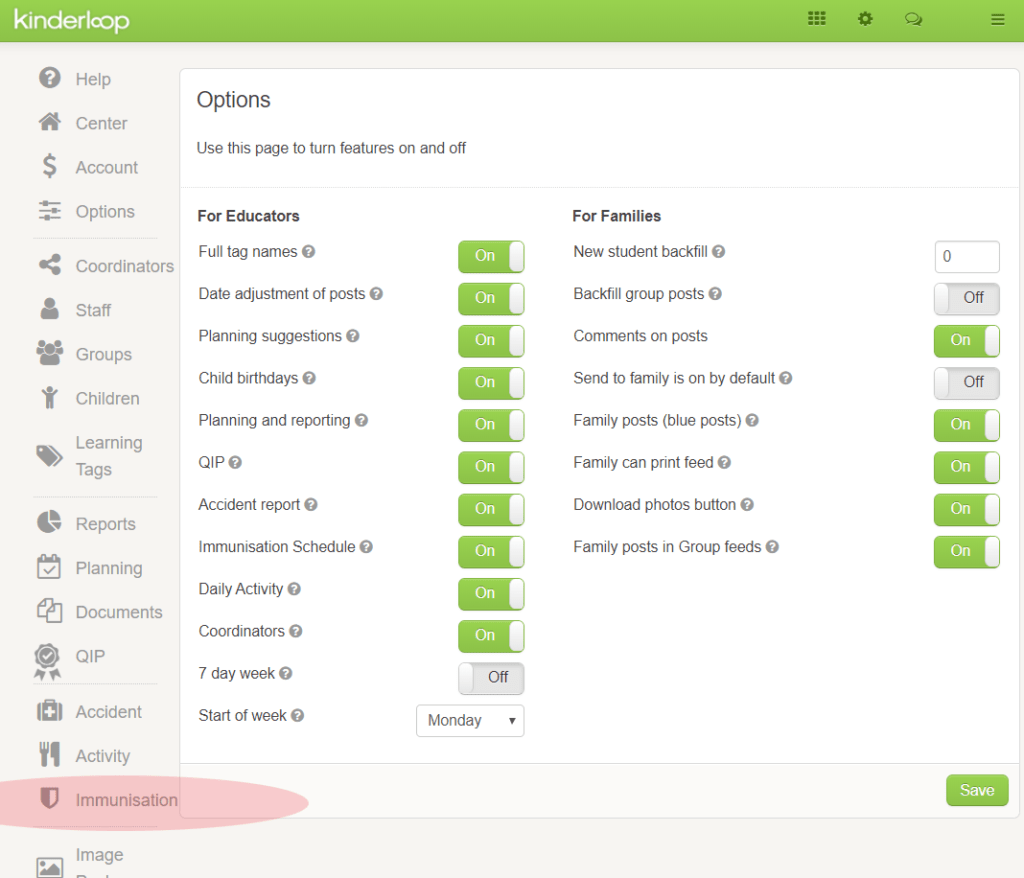
You’ll be prompted by Kinderloop to confirm you’re happy to use the “Australian National Immunisation Program Schedule”. Once selected, this will filter through. Alternatively, you’re invited to contact Kinderloop to discuss other schedule options.
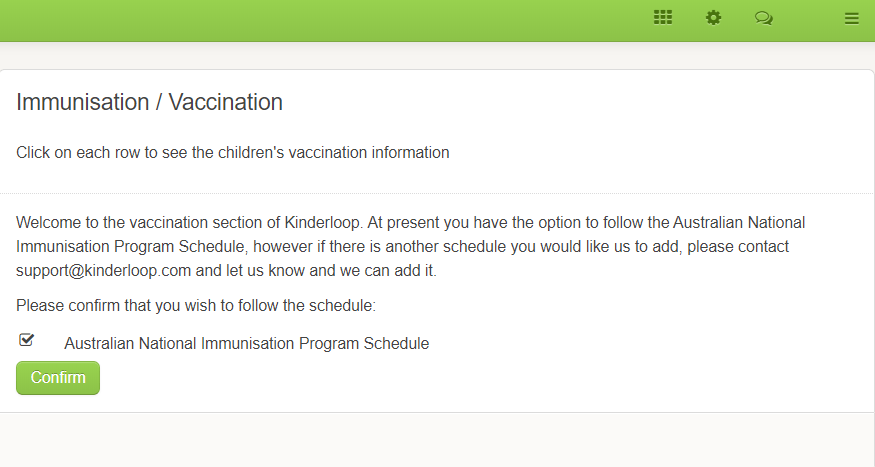
Once confirmed, the immunisation schedule will display the age each vaccination is required – along with each vaccination included in that age bracket.
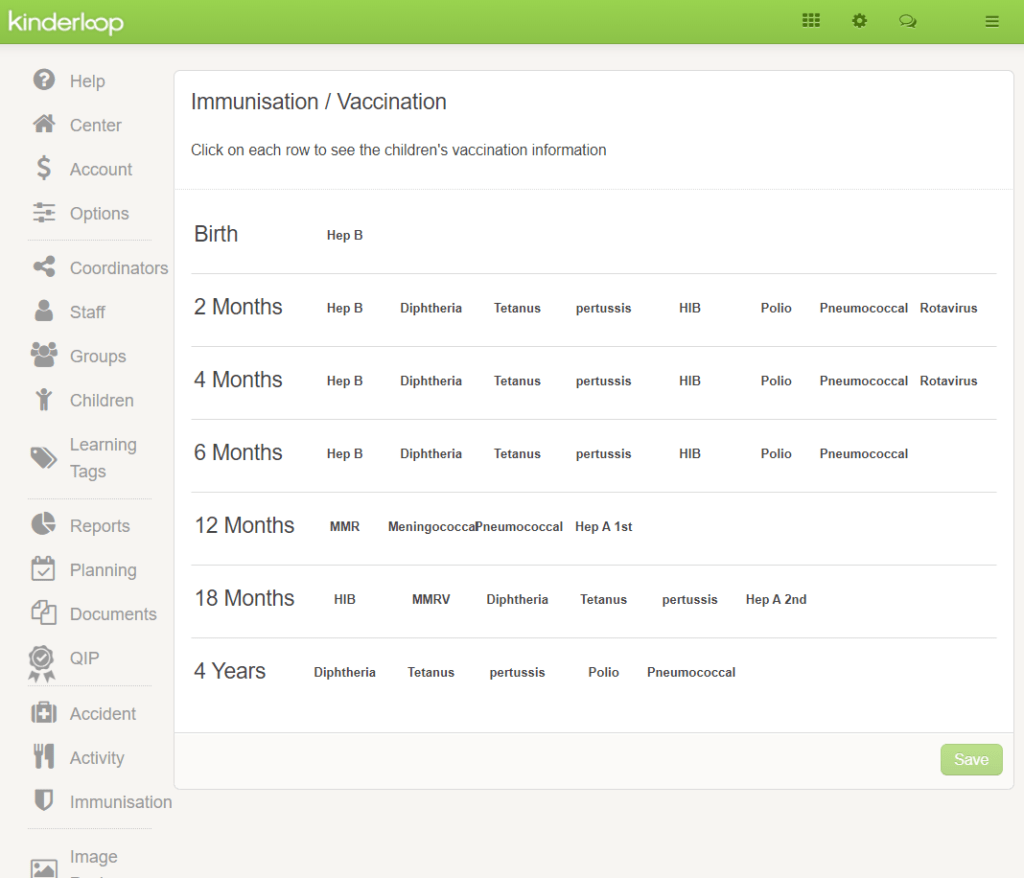
Each section can be expanded or closed by clicking on it. Once expanded, the names of all active children within your Kinderloop will be displayed. Educators can then view the status of each child listed.
This information must initially be added and saved by an Admin user. The information then needs to be upkept as the child grows, and families advise of their child’s next immunisation. Immunisation updates need to be provided by families to continue with any applicable Government rebates.
Worth noting… when a child is added into Kinderloop, if their date of birth is included in their profile, then only the applicable children will filter into the different age brackets. For example, a 6 month old child will not appear in the 12 monthly immunisation section – avoiding confusion – if their correct date of birth denotes them as not old enough for a 12 month immunisation.
This information can also be added at any time, under “Settings” > “Children” > then selecting the individual child’s profile.
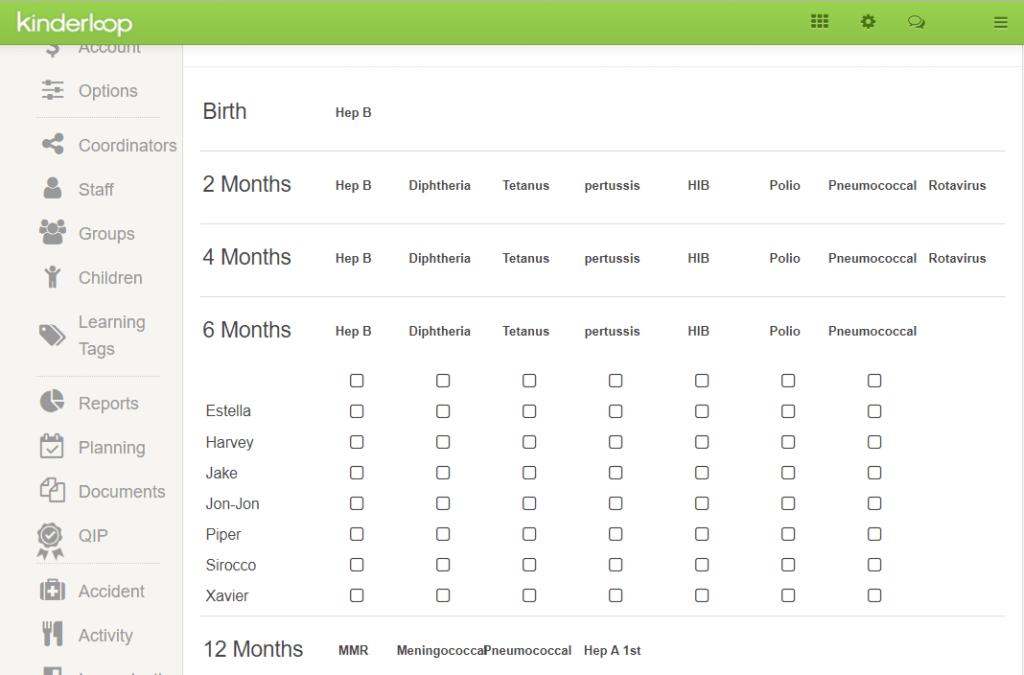
Only administrators can save information via the “Immunisation” page. This reduces the number of people able to change data at any one time, limiting possible errors. However, when logged into an individual child’s profile page ANY Educator can select the “Vaccination/Immunisation” link and update a child’s schedule.
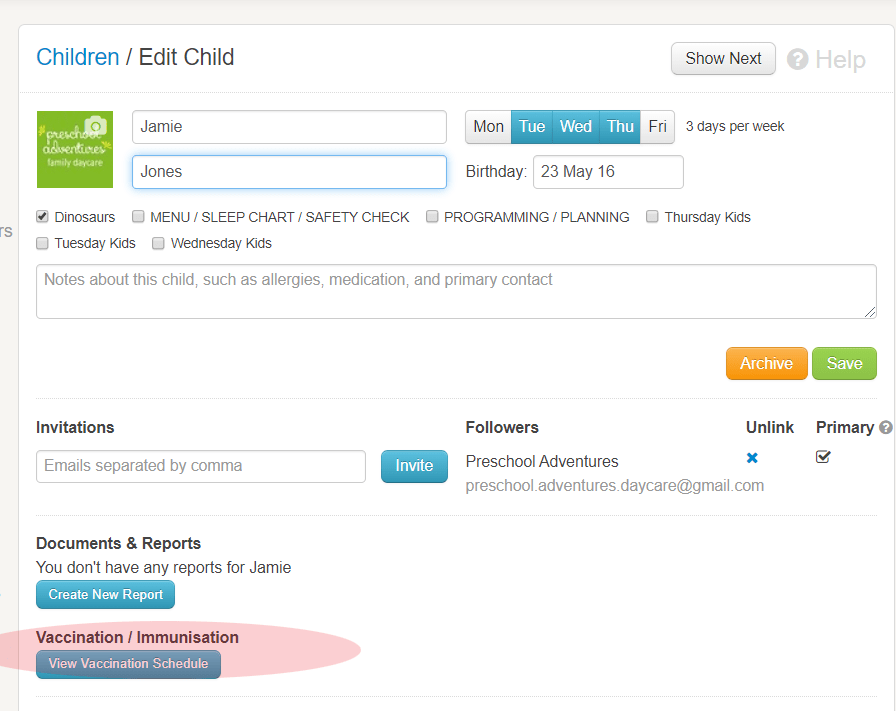
Note, only current children can have their immunisation schedules updated. However, if you wanted to add immunisation history for an archived child – for your centre records – simply unarchive them, add the information, then re-archive the child. Great for children who may have left recently, but you’d like that information on file.
The Immunisation feature is turned off by default, so if you’d like to use it, speak to an Admin user, or go ahead and switch it on for immediate use. A really simple way of keeping all important information in the one accessible place! Happy Kinderlooping!
Follow along on our social pages to ensure you don’t miss out on all of the Kinderloop tips & hints, and learn about our new features!
Facebook
Instagram
