Those of us who’ve worked in the Early Childhood industry know full well there’s a considerable amount of knowledge required to perform our job. No matter how passionate about children we are, it’s not just about hanging out in the garden all day painting, making sandcastles and singing. There are so many considerations… terminology (pedagogy, scaffolding, intentional teaching, etc!), developmental areas and milestones, theorists and the educational and developmental theories they’re known for, regulations and standards, frameworks encompassing learning outcomes, practices and principles…. and this is before we even get to demonstrate our empathy, passion and understanding towards the little friends entrusted into our care.
It’s A LOT for anyone to absorb.
A LOT!
We need all of the above to effectively program, document and reflect on the learning journey we’re offering every individual child that crosses our path. We get it. And we certainly do our best to balance all of the above to the best of our ability… However, when the term “critical reflection” is raised amongst most early childhood Educators, many start to sweat. It sounds serious, overwhelming, and sometimes it’s definitely easier to look the other way.
This is where Jodie Clarke – otherwise known within Australia as “The Empowered Educator” is incredibly helpful. Jodie is known and appreciated in early childhood circles for her knowledge and experience within the education sector. She has written blogs, she posts socially, shares valuable feedback and knowledge she’s aquired along her educational journey, and she’s highly respected here at Kinderloop. Jodie has been able to breakdown the concept of a critical reflection into bite-sized chunks that even we understand. Here are her words to help explain…
“Critical reflection means regularly identifying and exploring our own thoughts, feelings, and experiences and then making a decision about how they fit in with the ideas, concepts, and theories that you are aware of, learning more about or others have been discussing and sharing. The idea is that you are not only exploring your own thoughts, events and experiences that have occurred, but you are also examining them from different perspectives and considering whether this might in fact change your approach or own perspective. It is a way to consistently evaluate your actions and approaches to early learning and an early childhood educator role. Critical reflection is a common practice in many professions to help workers improve, change or re-examine current practice, perspectives, thinking and skills”.
…Reflection shouldn’t (or doesn’t need to!) be about always looking for something you or others might have done wrong though – think about it as being prepared to identify your current values and biases and at least consider and explore a colleagues view that might differ to your own. Discuss with others about how their view influences their own practice in this area and perhaps how you could try a different way of doing something to see what happens. When you are looking more closely at the viewpoints of others your aim is to engage in constructive debate and discussion that allows everyone to see some different perspectives – not to try and change someone’s mind by belittling their views, actions or emotions or put your own point across aggressively without being open to the possibility of some change”.
Jodie has written an entire blog examining and explaining the concept of critical reflection. Absolutely worth a read!
So then, how can Kinderloop help you with your critical reflections? As with almost all things within Kinderloop, there is usually more than one pathway to achieve your objective. We’ve identified four, and have no doubt that others will do it differently again! If this is you, please share your best ideas with us, as there’s no right or wrong way – just different options!
1/ Create a Critical reflection “Group”
Many Educators use groups as a way of dividing children in their centre into smaller custom groups. Posts can then be tailored to that particular set of children. For example, Families of the preschool group are likely to be more interested in hearing about the day of their own child, and their child’s peers, than about every child in the centre (there’s a time and a place for this too!). Groups can include children (usually the case in a family daycare) or children AND Educators. This assigns the Educator/s responsible for a particular group of children to the group so they can create – and view – posts about their group.
In the case of a critical reflection, groups can be created without children or educators attached to them (although ensuring you are added as an Educator will mean you can always see the posts in your Kinderloop feed).
You can then post your critical reflection (as a “live” *white post, a “draft” *yellow post or a *pink post). Forever stored and accessible within your private Kinderloop, and no concern that it’ll be sent to anyone other than yourself. Your own record – a great way of categorising a critical reflection – or any topic you choose!
Note/ if a centre chose to add Educators to this group, the reflections could then be used to start a conversation. Exactly what Jodie discusses in her blog.
To create a group, an Admin user needs to be logged into the web version of Kinderloop. Start at “Settings” on the main menu, and then choose “Groups” from the menu down the left-hand side, followed by “New Group”.
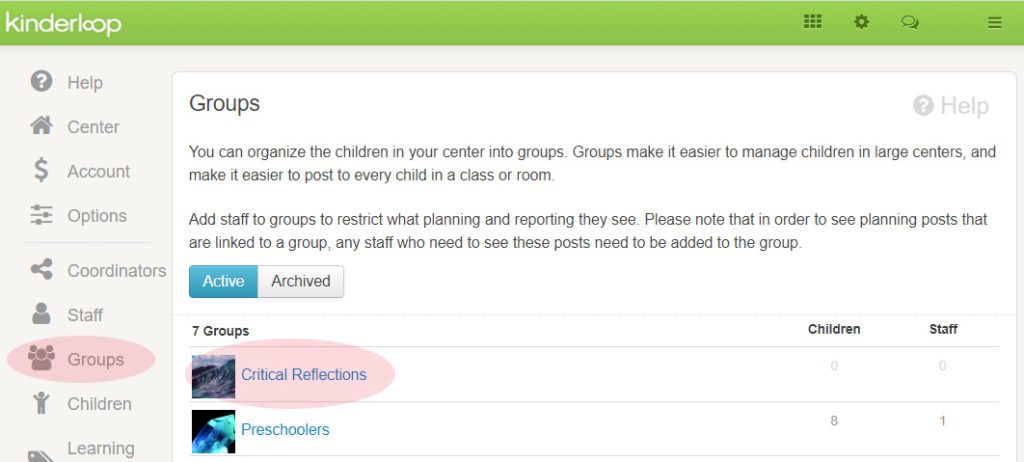
2/ Use your planning ideas wall
For those that utilise Kinderloop’s planning area (from the web login, the “Planning” icon is located in the top right-hand corner), you’ll be aware that it’s split into four areas:
1/ Calendar ~ planning by a specific date
2/ Custom ~ planning templates created by you
3/ Ideas ~ free form planning walls
4/ Community ~ free form sharing walls
Some Educators have chosen to create a customised Ideas planning wall labelled “Critical Reflections” which is the perfect place to store all of the critical reflections you create in the one place. This then becomes easy access if the centre director, scheme coordinator, or an (ahem) an assessor wishes to see your critical reflections. No pressure, accessed easily and quickly, at all times. This option allows you to select a group or person you’d like to share the ideas wall with; making it private if you so chose.
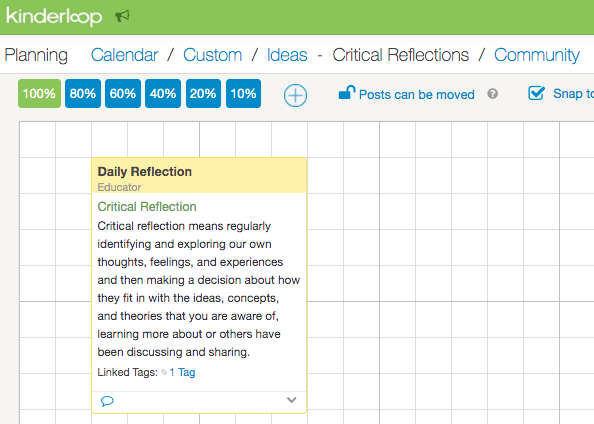
Firstly, create your custom planning wall by selecting the Planning icon from your web browser (top right), and then choose “Ideas” in the top left. Select the ‘add new and manage ideas list’ to add a new idea wall. Name it “Critical Reflections” (or anything you choose) and decide if you’d also like it shared with your new “Critical Reflections” group (discussed above).
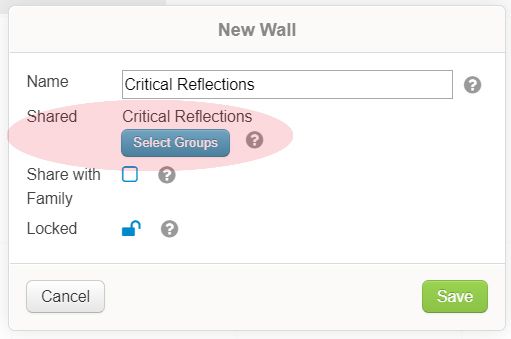
Posts can be added to your new ideas wall from either the Kinderloop app or the web login. From within any post on your feed, at the bottom, choose “Create Planning Post”, on the next screen ensure you choose the “wall” option (not a date), and select your critical reflections ideas wall. Assign it to a group, give it a name, and save your reflection to your ideas wall.
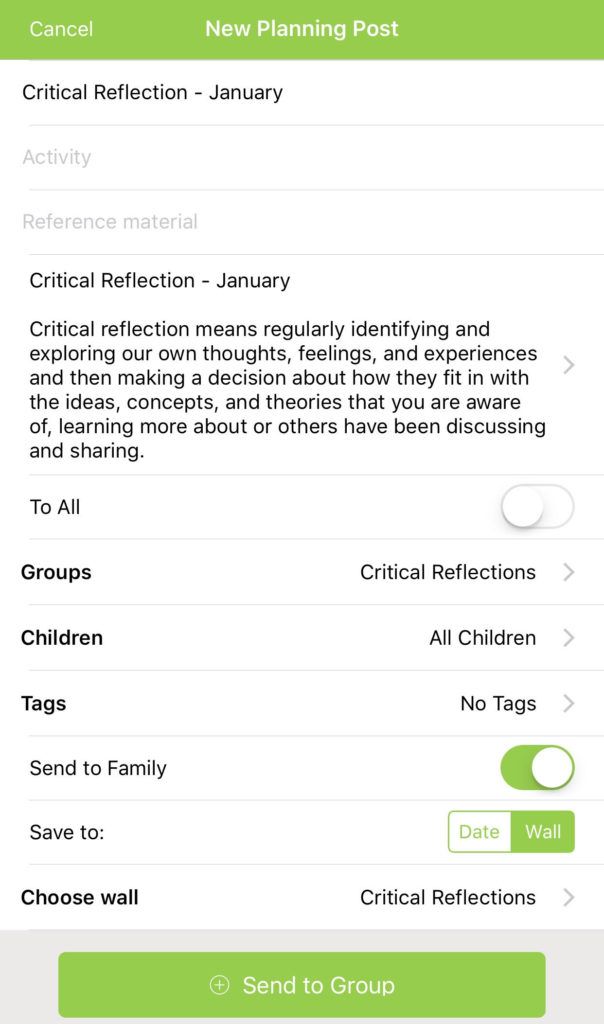
3/ Make a custom learning tag
Another great way to categorise posts and make them easily searchable at a later date is by creating a custom learning tag. This is done via the Kinderloop web login by choosing “Settings” followed by “Learning Tags” down the left-hand menu, then “Add more Tags” from within the learning tags screen. Name your new tag and hit “Save”. You’ll then be able to view it amongst the list of existing learning tags. Note, that the category your tag falls under (which defaults to “My Tags”) can easily be changed by clicking into the tag itself and changing the category.
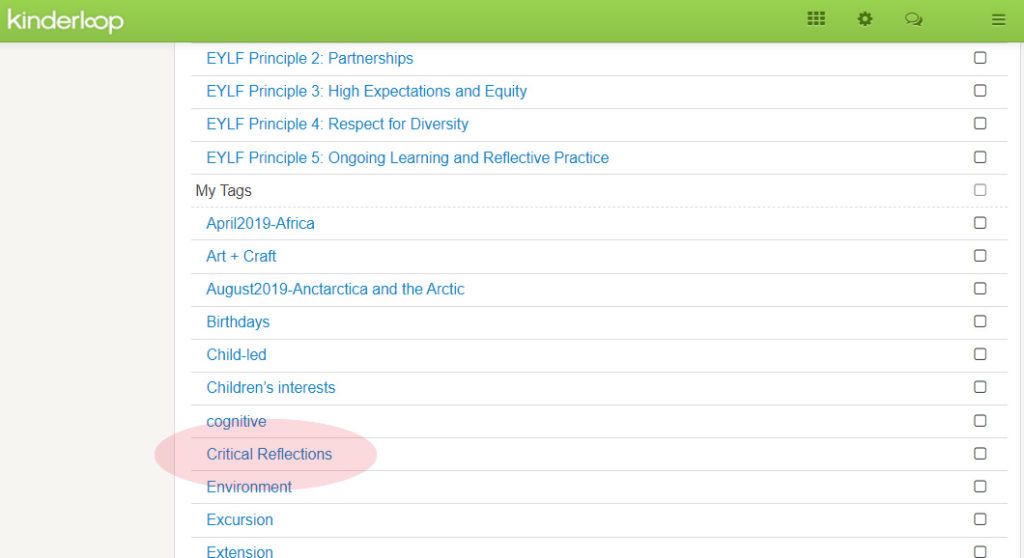
Each time you create a critical reflection post from herein, add your “Critical Reflection” tag to it. Simple! Worth noting… once the custom tag is initially created via the web login, it can be added to any post you choose from either the app or the web versions of Kinderloop.
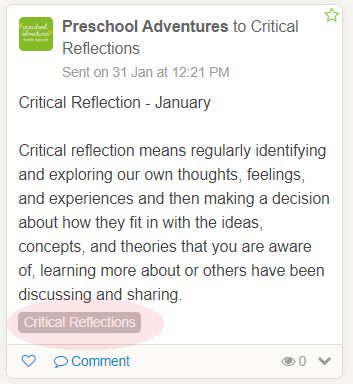
4/ Choose the “Reflect” option built into every post
From the Kinderloop feed, on any post you’ve created you can select the “Reflect” option from the options at the bottom right. Choosing the “Reflect” option will push you to create a new post (with added custom “Reflection” image that you can choose to keep or delete). You can then choose who to assign the post to (possibly the group you set-up), add wording, images and any learning tags (you may choose to add your “Critical Reflection” learning tag discussed above). Once all the elements are included you select “Send to Group” (or “Send to Child”/ “Internal Post”) and your critical reflection post will be saved onto your feed under today’s date. It can then be searched for at a future date via the date, the group/child you assigned, or the learning tag.
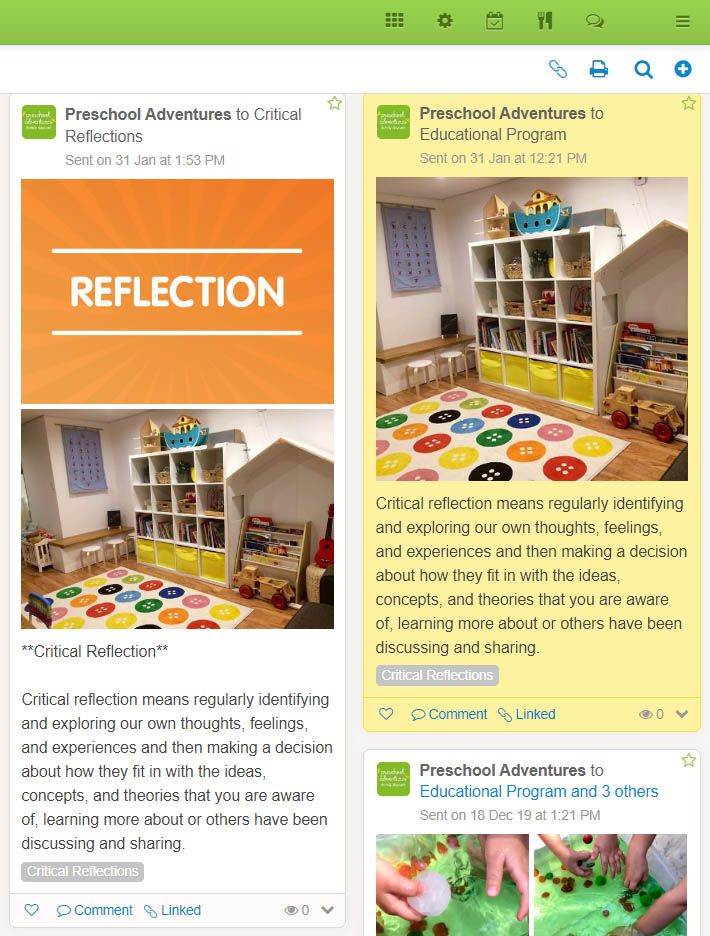
5/ Post your critical reflection as a pink* educator post
Finally, you can also utilise the private ‘pink’ educator posts to record your reflections. This option allows you to select a group of educators to share your reflection with (or you can keep it private to yourself). Comments can be added by invited educators, providing reflective feedback and discussion.
To create a reflective pink post, simply select ‘new post’ and choose ‘new post to educator’, use a critical reflection resource to make it stand out, select the group/educator you’d like to share the post with and make sure you use a tag, such as ‘reflection’ to make it easy to search for in the future.
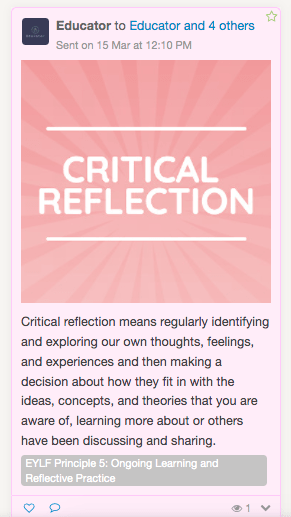
6/ Create a custom plan for critically reflecting
If you are the kind of educator that likes to use more of a template style when writing your critical reflection, then we have you covered! You can use our ‘Critical Reflection’ template or create your own. Using our custom planning area to Critically Reflect allows you to choose who sees your critical reflection, you can keep it private to only the admins and selected educators.
To get started go to the planning area > select ‘custom’ > new custom plan > critical reflection > select ‘restrict to staff’ & choose who you’d like to share the reflection with > start writing!
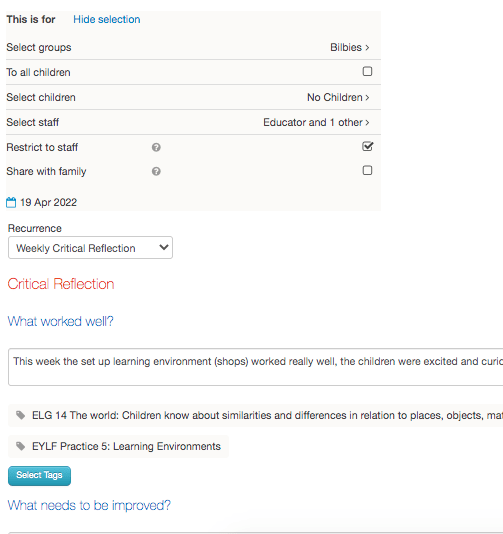
Hopefully these ideas give you a solid starting point for creating critical reflections within Kinderloop – and it will no longer be a task you considering overwhelming or wish to delay.
Please remember that if there’s a different way you already create critical reflections in Kinderloop, we absolutely want to hear about it! We’re all for Educators helping Educators!
Happy Kinderlooping!
Follow along on our social pages to ensure you don’t miss out on all of the Kinderloop tips & hints, and learn about our new features!
Facebook
Instagram
**Feature image: Forget photo created by wayhomestudio – www.freepik.com
